Integrate a CDN to Your Site Effortlessly
Our WordPress plugin is designed for easy integration
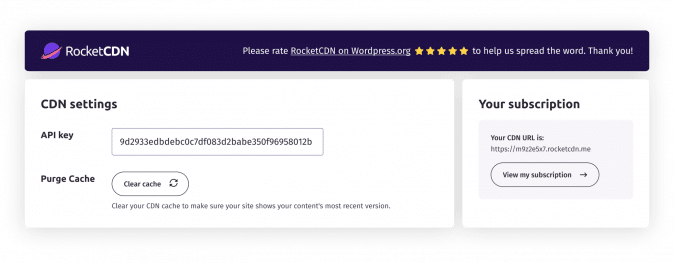
Get Started in No Time
Installation of the WordPress RocketCDN plugin is as easy as 1-2-3
Log in
Go to your WordPress admin dashboard.
Install
Go to Plugins > Add New and either upload the latest RocketCDN version in .zip format, or search for RocketCDN and click Install Now.
Activate
After the RocketCDN plugin has been installed activate the plugin.
RocketCDN will now be successfully installed and activated on your WordPress website.
Then you just need to add your API key (available in your RocketCDN account) to connect it with RocketCDN automatically.
Supercharge Your WordPress Website
One plugin, tons of benefits
Frequently Asked Questions
Houston, we have a problem. Find answers to all your burning questions here.
RocketCDN is a custom content delivery network. It helps to improve the loading time of your website for visitors that are far away from where your server is located.
Once you’ve added RocketCDN to your website, we’ll do the following:
– Automatically create your unique rocketcdn.me CNAME – we do not offer customized CNAMEs, e.g. cdn.yourdomain.com.
– Automatically configure optimal performance settings for assets served from the CDN:
– Apply GZIP compression
– Apply CORS headers for webfont compatibility
– Set a cache-control browser cache header
– Set canonical headers
– Serve assets over HTTP/2
– All images, JS and CSS files will automatically be served from your RocketCDN CNAME. It is not possible to use more than one CNAME with RocketCDN.
There is no free trial period, but you may request a refund within 24 hours after the subscription. If you cancel later, when the billing month has already started, you will be charged for the full month in any case.
You can check our Points of Presence map here.
Yes. Our team is always ready to assist if you have any questions or issues with our CDN. You can contact them through this page.
Yes, you can use RocketCDN together with WP Rocket. If you are already a WP Rocket user, we recommend you buy your RocketCDN subscription directly from the WP Rocket plugin.
This way, you will not only enjoy a preferential price but you will also be able to connect your WordPress website to RocketCDN directly from WP Rocket without having to install the RocketCDN plugin.
Launch Your Website into Space with RocketCDN!
Ready for take-off?