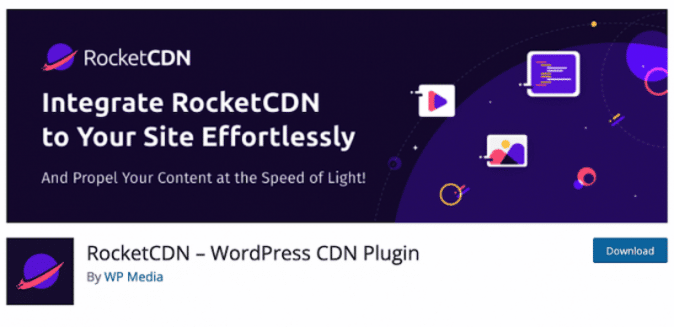A CDN helps website owners to lower their bandwidth and other operating costs. Bandwidth is the maximum amount of data that can pass through an internet connection over time, measured in megabits per second or Mbps. This calculation is affected by the number of resources a website has (images, files, text), the number of visitors (traffic), and their locations worldwide.
Why Bandwidth (and its Cost) is Important
Managing bandwidth is essential because it decreases the risk of network bottlenecks and helps improve the global performance of a website. Bandwidth refers to the transmission capacity of a connection and significantly impacts the quality and speed of a network. The higher the bandwidth, the more data the network can handle at once, meaning the data would be sent and delivered faster.
Additionally, monitoring a website’s bandwidth is crucial because it will influence the monthly hosting costs. For example, Kinsta offers different pricing according to the number of visits a website can handle and the disk space available:
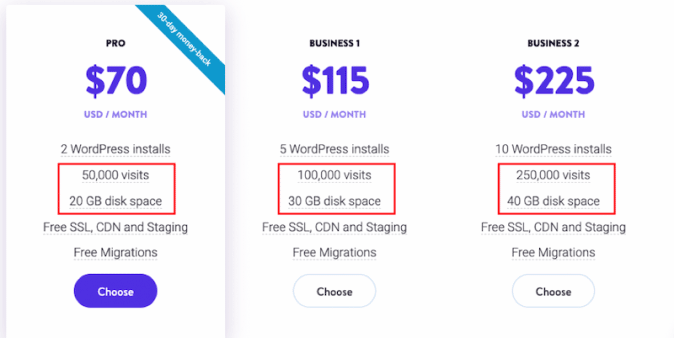
The bandwidth usage can vary based on the frequency of data download by the visitors. If a website has large files with a significant amount of downloads by users, bandwidth will go higher:
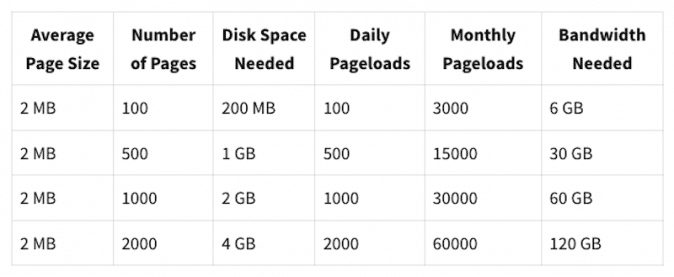
| Bandwidth = the maximum amount of data you can download to your device from a server on the internet over a period of time. Data transfer = the actual amount of data transferred over a month. |
Does a CDN Reduce Bandwidth Costs?
A Content Delivery Network (CDN) reduces bandwidth costs mainly by caching content and using fewer resources. With a CDN, the origin host server is less solicited, resulting in lower bandwidth costs. The correlation is straightforward.
Web hosting companies charge for the amount of data transferred to and from the origin server (which they call bandwidth). However, if a website caches its content using a CDN, fewer data must be transferred from the origin server, resulting in lower bandwidth costs.
The figure below renders the data to the Australian users from an edge server located in Australia that caches the content. As a result, the data roundtrip is much shorter than going all the way to the origin server in Paris, saving some bandwidth.
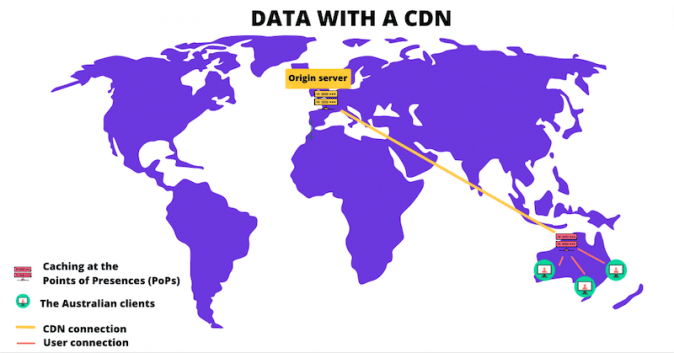
To give a concrete example, we can make an analogy with a physical fast food shop based in Brooklyn, New York.
Scenario A:
- Fast food shop based in Brooklyn
- Delivery in the center of Manhattan: 40 minutes
- Petrol and Tolls costs: USD 9
Scenario B:
- Fast food shop opens a satellite location in the heart of Manhattan
- Delivery in the center of Manhattan: 5 minutes
- Petrol and Tolls costs: USD 2 – no tolls.
Scenario B is more efficient with a faster and cheaper delivery from the shop to the customer. Similarly, CDNs significantly reduce the cost of data transfer and accelerate the delivery of content worldwide.
If we take a counter-example, what happens to a user visiting a website without a CDN?
When a user lands on a website with no CDN, the content must be loaded from the origin server. All single HTTP requests are going from and to this origin server that may be located far away from the international users. Depending on the number of visitors, this pattern could happen thousands of times a month, resulting in higher (and unnecessary) bandwidth costs for the website owner.
How to use a CDN to Reduce Bandwidth
Costs
Sometimes, your server does not have enough resources. In this case, offloading static assets to a CDN will be very helpful in lowering bandwidth costs. A CDN will be handling over 60-80% of your website’s bandwidth. By taking over and offloading assets to a CDN, the server’s bandwidth will be focused on serving the page, and Ajax/REST requests coming from the user (and not the other unnecessary assets).
CDNs can optimize network distribution between locations, resulting in smaller bandwidth costs because visitors directly access the content cached inside the CDN. A CDN cuts down the round trips to the origin server by storing “copies” of a website in the edge servers worldwide. CDNs technology ensures that international visitors can see the content from servers closest to them, reducing unnecessary bandwidth costs.
How to check bandwidth usage
The first step to monitoring your bandwidth is to know how much bandwidth you are using. Some monitoring bandwidth tools and services will accurately paint the actual consumption.
- Ask our internet provider – they usually give estimates of bandwidth usage.
- Check your hosting Cpanel – Most hosting providers give an overview and reports of bandwidth consumption. For example, Siteground hosting allows you to check your bandwidth usage for a specific website through cPanel:
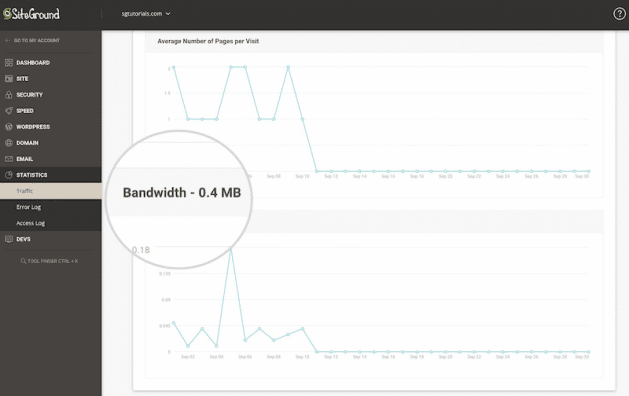
- Run a network internet speed test – This allows you to view your network download and upload speeds in almost real-time.
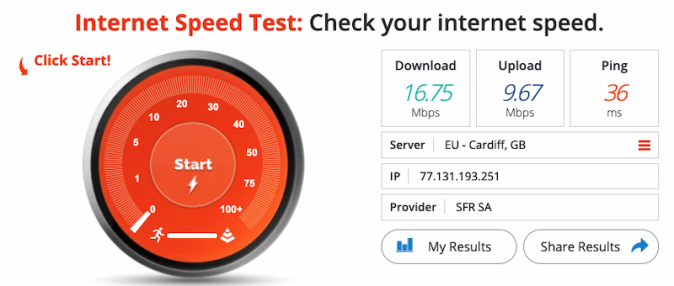
What’s a good bandwidth?
The Federal Communications Commission (FCC) says the best ISPs should offer at least 12 megabits per second (Mbps) for 2 devices. 25 Mbps is recommended for four or more devices.
- Solarwinds is an automated bandwidth monitoring system that can help you troubleshoot bandwidth issues. It helps identify peaks in traffic, how much bandwidth is being used, and where bottlenecks are occurring.
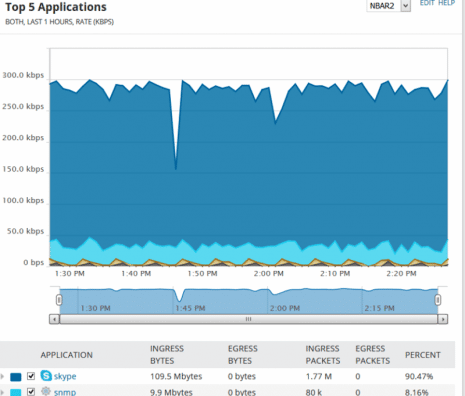
- Vultr – the tool allows seeing the total monthly bandwidth amounts. The graph provides more information regarding the number of bytes sent vs. those received during the day.
Note: most CDNs are premium and charge a monthly fee for their services, but the savings on data transfers will counterbalance the cost of using the CDN.
Saving Bandwidth (and Money) with RocketCDN
Bandwidth is expensive, and if you are trying to keep costs low, one of the best strategies is to eliminate bandwidth costs using a CDN like RocketCDN. Web performance and speed optimization techniques have always been at the core of our concerns: we are also the makers of the famous WP Rocket cache plugin used by more than 2 million sites.
The following RocketCDN features help to reduce bandwidth costs and to deliver a faster web experience to your users:
✅ Powerful caching (a Cache Hit Ratio > 90%)
Offload all your static content to RocketCDN so you can save up on the bandwidth costs. With a Cache Hit Ratio superior to 90%, RocketCDN can process many requests successfully compared to how many requests it receives.
✅ A strategic geographic position of the Points of Presences: global reach
Powered by Bunny CDN, RocketCDN has Points of Presence (POPs) all over the world (121+ PoPs) to ensure worldwide coverage, minimize latency, and reduce bandwidth cost.

✅ Cheap and lower bandwidth costs with shorter routes
RocketCDN makes you save money by reducing bandwidth with shorter data transfer routes – the data is not served from the origin server but from the PoPs (edge servers). It costs only $8.99/month and $7.99/month for WP Rocket’s clients, making it one of the most affordable CDN on the market.
✅ Unlimited Bandwidth
RocketCDN doesn’t charge for bandwidth; regardless of the amount, you won’t pay anything extra.
✅ Straightforward setup and automatic settings
RocketCDN sets up the CNAME and configures your DNS record for you. All you need to do is link your site to the CDN. After that, it will be up and running in a few seconds.
✅ Compatible with WordPress and any other CMS
RocketCDN is compatible with any website technology making it easy to connect to any ecosystem. There is a dedicated WordPress plugin that automatically points your assets to RocketCDN and applies the best performance settings.
In conclusion, without RocketCDN, it would be difficult to manage the bandwidth consumption and handle all the HTTP requests from international users.
Using RocketCDN will help you distribute content more efficiently worldwide and save some bandwidth. The setup is short and straightforward. RocketCDN handles the technical settings, and you have up to 48 hours to cancel it if you don’t see any improvements. Try RocketCDN and start reducing bandwidth costs today!