General Questions
RocketCDN is a custom content delivery network. It helps to improve the loading time of your website for visitors that are far away from where your server is located.
Once you’ve added RocketCDN to your website, we’ll do the following:
1. Automatically create your unique rocketcdn.me CNAME – we do not offer customized CNAMEs, e.g. cdn.yourdomain.com.
2. Automatically configure optimal performance settings for assets served from the CDN:
– Apply GZIP compression
– Apply CORS headers for webfont compatibility
– Set a cache-control browser cache header
– Set canonical headers
– Serve assets over HTTP/2
All images, JS and CSS files will automatically be served from your RocketCDN CNAME. It is not possible to use more than one CNAME with RocketCDN.
RocketCDN also provides these benefits:
– Unlimited bandwidth (we reserve the right to disable your RocketCDN Url if we detect bandwidth overuse)
– All CDN files automatically served over HTTPS
– SSL Traffic included
– All Global PoPs (Points of Presence) included
Our article on What’s a CDN and how it works will provide you with all the answers you need.
You can also go over our articles on CDN security to understand why CDNs are safe, How a CDN Reduces Bandwidth Cost, How to reduce network latency and How to reduce DNS lookups.
If you’re interested in performance optimization, here are useful articles on What is a Cache Hit Ratio, What is Round Trip Time (RTT), and What Is Time to Live (TTL).
There is no free trial period, but you may request a refund within 24 hours after the subscription. If you cancel later, when the billing month has already started, you will be charged for the full month in any case.
A CDN will be of benefit in these situations:
– Your website receives visitors from all over the world
– Your own server doesn’t have enough resources. In this case, offloading static files to a CDN could be of benefit.
In most cases, if your site is already hosted on a server that is in the same geographic region as your visitors, you do not need a CDN.
Read our article about the 8 benefits of using a CDN to learn more.
The RocketCDN plugin allows you to easily enable RocketCDN on your WordPress website. You can simply install the plugin, activate it and add the RocketCDN API key provided once you’ve bought a subscription.
Then all of your static assets on your website will be served through our content delivery network. Deploying a CDN has never been easier!
You can check our Points of Presence map here.
No. We decided to not offer the CNAME customization because:
– It would require a valid SSL certificate that supports subdomains on your side, the lack of which can affect the CDN’s functionality.
– There isn’t any real benefit from having one except for avoiding SEO penalties for duplicate content. To avoid this we automatically set canonical headers.
RocketCDN provides a convenient and fast, one-click setup. We take care of the ideal setup automatically so you don’t have to spend any time on it. If you go through Bunny CDN directly, it requires manual configuration. If you have only one site it will be cheaper to use RocketCDN. For multiple sites, Bunny CDN is cheaper, although you’ll invest more time in setup.
Yes, we do! Find all the information about RocketCDN’s affiliate program here.
Compatibilities
1. WordPress :
You can easily enable RocketCDN on your WordPress website using our RocketCDN plugin.
2. Other tools & CMS:
For other tools and CMS, you need to copy the CDN CNAME provided in your account and add this URL to your site to allow site assets to be downloaded from locations across the globe.
Yes, you can use RocketCDN together with WP Rocket. If you are already a WP Rocket user, please note that you need to buy your RocketCDN subscription directly from the WP Rocket plugin. This way, you will not only enjoy a preferential price but you will also be able to connect your WordPress website to RocketCDN directly from WP Rocket without having to install the RocketCDN plugin.
Yes, you can use RocketCDN and Cloudflare together. Cloudflare is not a traditional CDN (technically speaking, it’s a proxy) therefore it’s possible to use it at the same time as RocketCDN.
Cloudflare provides other useful features related to security, for example. RocketCDN will take care of delivering static files – JS, CSS, images – to your visitors from servers close to them.
The benefit of RocketCDN is that we’ve created the service to configure everything optimally for you. We do the following automatically:
– Create your unique rocketcdn.me CNAME – (this cannot be changed or customized.)
– Apply GZIP compression
– Apply CORS headers for webfont compatibility
– Set a cache-control browser cache header
– Serve assets over HTTP/2
RocketCDN also provides these benefits:
– Unlimited bandwidth (we reserve the right to disable your RocketCDN Url if we detect bandwidth overuse)
– All CDN files automatically served over HTTPS
– SSL Traffic included
– All Global PoPs (Points of Presence) included
If you’re trying to choose only one service to use, we cannot say which is better, they are simply different, so you would have to perform tests to check the results for your specific site.
No. You should disable Jetpack site accelerator when using RocketCDN.
Amazon S3 can’t be used with another CDN provider like RocketCDN. You can’t mix a PUSH CDN with a PULL CDN. You have to choose between them.
Subscriptions
No. Each site requires its own RocketCDN subscription. Therefore, if you have a staging site and a production site, you won’t be able to transfer RocketCDN between them, you should subscribe using your production site.
Currently, one RocketCDN subscription can be used for:
– One TLD, e.g. example.com.
– Unlimited sub-folder installations, e.g. example.com/site1, example.com/site2 etc.
A separate subscription is required for each subdomain, e.g. staging.example.com.
To use RocketCDN on multisites or subfolder installations, purchase a RocketCDN subscription for the TLD site, e.g. example.com.
Then copy your RocketCDN URL and manually add it to the CDN tab on the sub-folder site.
We accept credit card payments via Stripe: Visa, Mastercard, American Express.
At the moment it is not possible to use PayPal to pay for RocketCDN.
No. Each RocketCDN subscription is directly linked to your RocketCDN account. If you update the payment method for any site’s RocketCDN subscription, it will affect all your subscriptions.
Yes. Our team is always ready to assist if you have any questions or issues with our CDN. You can contact them through this page.
Billing / Account
To download your RocketCDN invoices, first log in to your RocketCDN account and click on Billing in the left sidebar menu. Then go to the Invoices section.
At the end of each line, you’ll see the Download link: Click on it! It will save your invoice in a .pdf format.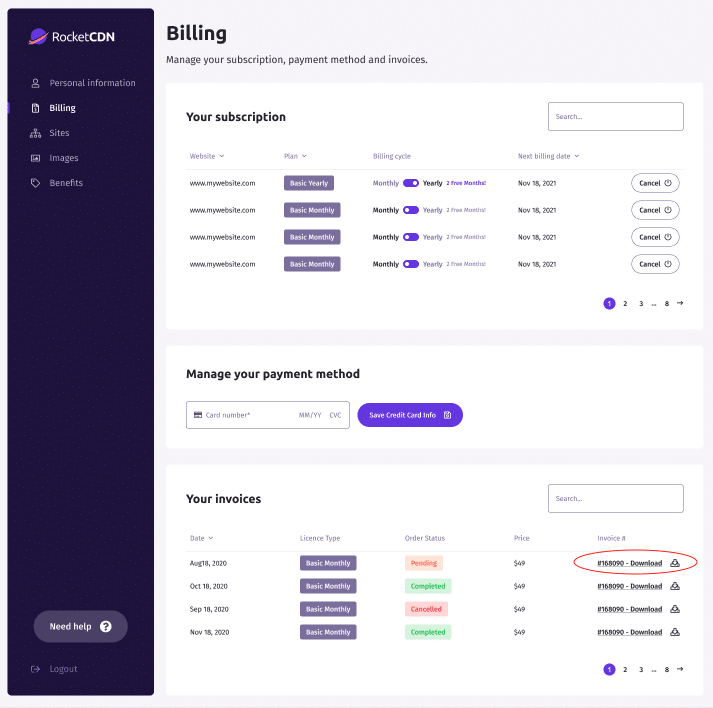
You can set a new credit card in the Manage Your Payment Method section of the Billing tab, by clicking on the Replace Credit Card button.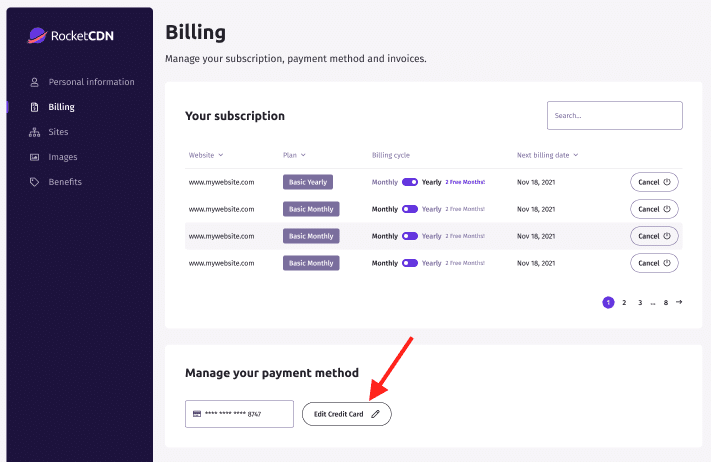
Add the necessary data and click on the Save Credit Card Info button.
Please keep in mind that:
– If you cancel after the billing month has already started, you will be charged for the full month
– Our support team won’t be able to reactivate it or to help you with this subscription anymore
– You’ll have to re-subscribe to RocketCDN, if you want to use it again.
If you want to stop your RocketCDN subscription, go to the Billing tab of your RocketCDN account, click the cancel button and follow the prompts.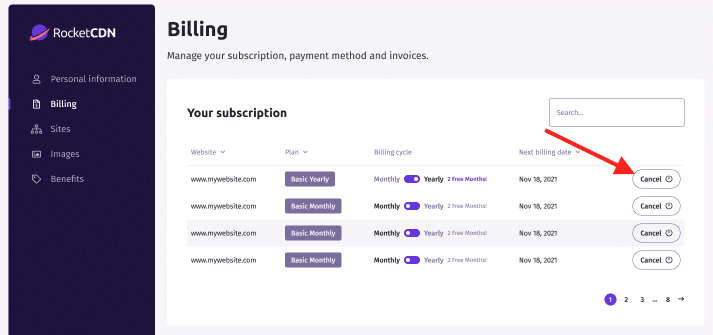
Using & Troubleshooting RocketCDN
Cancelling your RocketCDN subscription will stop your current access to RocketCDN, for you and for our support.
If you only want to pause RocketCDN service in order to troubleshoot or reach support for help, just deactivate the RocketCDN plugin (or remove the RocketCDN CNAME from your CMS or Framework).
This will allow you to deactivate RocketCDN on the frontend of your site while keeping your subscription active and reactivate it when the issue will be fixed.
In this case, your RocketCDN subscription will still be active and the payments for this subscription will continue.
If you have made changes to any static files without changing the filename, e.g you’ve replaced an image using the same filename, you should purge the RocketCDN cache: 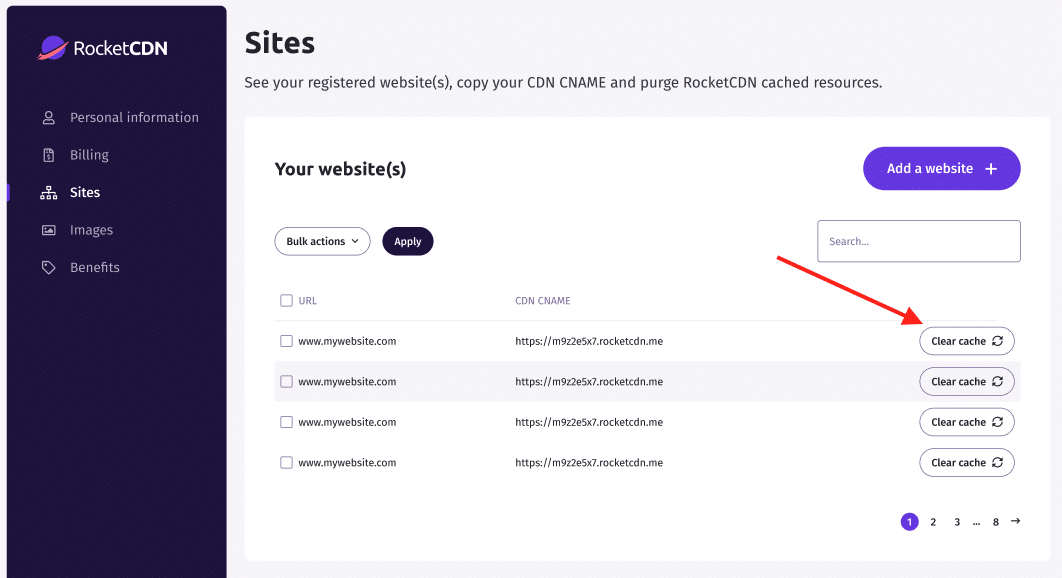
RocketCDN requires a live website to work correctly so it’s not available on local sites.
The subscription is unique to your domain – so you cannot use the same RocketCDN subscription on multiple domains. Therefore RocketCDN will not be available on the staging version of your site.
When you use a CDN, it will improve performance for visitors that are located far from the server where your website is hosted. So the way to check the effectiveness is as follows:
1. Start with RocketCDN deactivated.
2. Run a few tests using GT Metrix (using a free account), Pingdom, or WebPageTest from a testing location far from your server, to get an average result.
3. Reactivate RocketCDN
4. Run several more tests using the same tool and the same server location as before and compare the load times. It’s important to run the test multiple times to ensure the files are cached on the CDN server.
In the screenshot below, the test site is hosted in Europe, so we compared the load time from Vancouver to see what difference the CDN would make. As you can see, it’s about 1 second faster.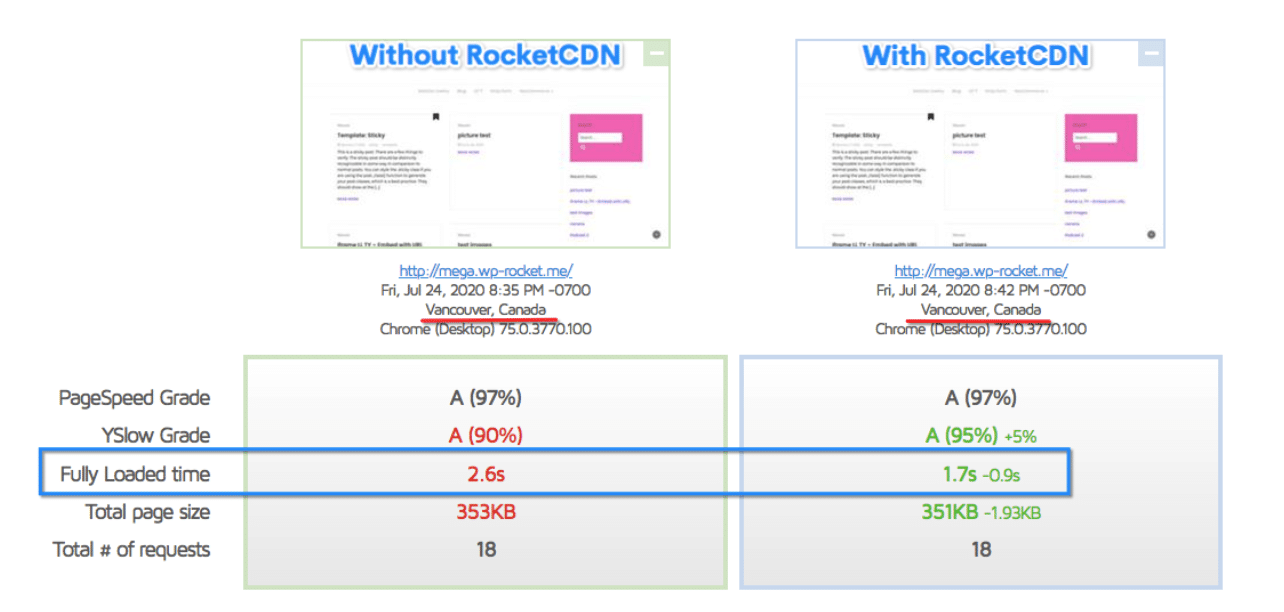
5. Specifically, compare the load time of the same file with and without RocketCDN. You should see that the file is served much faster from the CDN.
In the screenshots below, compare the difference in loading time of the 3 underlined files. You’ll see that the ones served from RocketCDN are much faster.
These are the results with RocketCDN: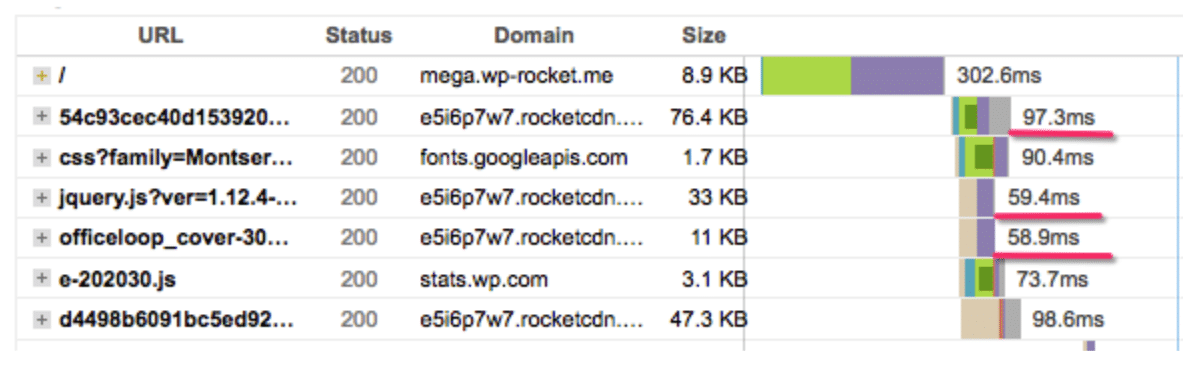
These are the results without RocketCDN: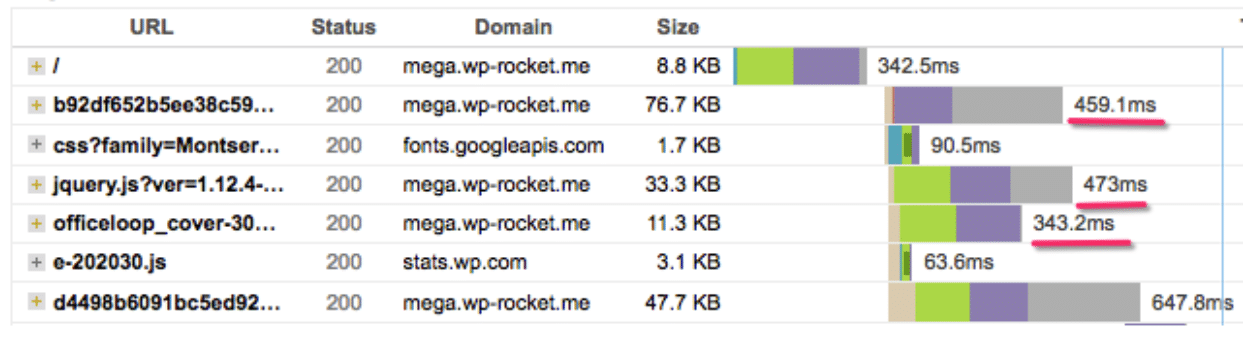
Yes! This means that the assets are pulled from the origin server to the RocketCDN network.
In RocketCDN the assets won’t be pushed to the network, and it won’t take any given time before they are cached in all the CDN network servers.
Here are a few notes on how the pulling process goes:
– The assets need to be requested before getting cached in each RocketCDN network server.
– If an asset is not cached in a given RocketCDN server by the time it was requested, then the request will be taken to the origin server to pull the asset.
In this case, the first network visitor will experience a slightly slower response only for that first time:
– Subsequent requests to that RocketCDN server will receive the previously cached asset, and the expected faster response.
– After a 120-days TTL (a RocketCDN standard) the assets cache will be automatically cleared from the RocketCDN cache, and they will need to be cached in the servers again, the same way as described above.
1. As RocketCDN is a pull CDN, your site must be publicly accessible for the assets to be pulled from your server, that means it won’t work for locally hosted sites or sites blocked from the public by htaccess authentication, “maintenance mode” plugins or similar.
2. Here are the IPs to be allowlisted by your server, firewall, or security plugin to be able to subscribe:
46.30.212.64
46.30.212.65
46.30.212.66
46.30.212.67
46.30.212.68
46.30.212.69
46.30.211.85
Although we are working on improving this, at the moment the step will need to be done manually by us because your RocketCDN CNAME is specifically linked to one domain, so let us know when you’ll need to migrate it.
Launch Your Website into Space with RocketCDN!
Ready for take-off?